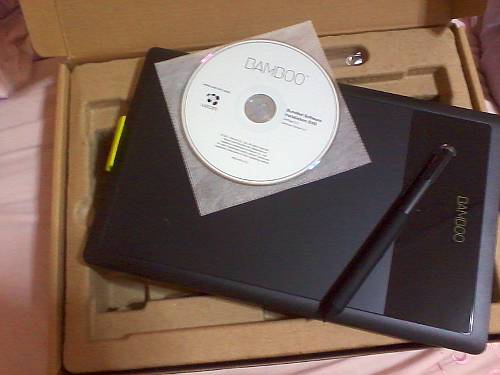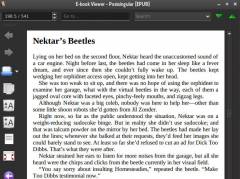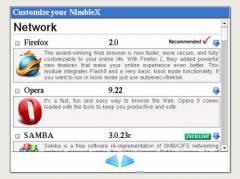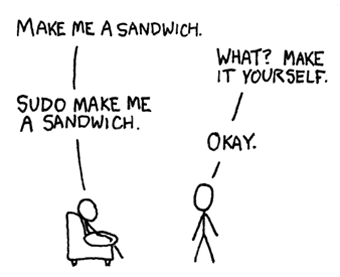24 July 2012
|
Hisham |
¶ |
Artwork, Linux, Recent News
So it came to pass that if I needed to use the new Bamboo Pen graphics tablet, I had to upgrade my operating system. Long story short: I decided on totally replacing my ArtistX 1.0 OS with Ubuntu's latest Long Term Support distro, which was 12.04 also dubbed "Precise Pangolin". After installing the sucker, I finally came face to face for the first time... with the Unity desktop! Click on the thumbnail above to see the desktop, including the Dash HUD.
Searching Ubuntuforums.org, I discovered how make a 3rd generation Bamboo Pen work with the Precise. I also reread on how to set up the Benq scanner using Snapscan's binary file so I can scan using Sane or GIMP.
Finally, I installed MyPaint I found on Ubuntu Software Center and discovered that it worked great with the Bamboo.
Below is my first doodle-type sketch using the tablet in conjunction with MyPaint: a handsome sort of fellow.
15 July 2012
|
Hisham |
¶ |
Linux, Recent News
Once upon a time, I bought a Wacom Graphire 3 graphics tablet. With its stylus I made many a drawing, til its USB cable died screaming. Actually it died quite some years ago. In the interim, @plasticstitch had told me he had an unused Bluetooth-connected Graphire tablet and sent it by air mail to me where I made many more drawings. This device acted finicky with a Linux operating system, and I was using an Ubuntu distro. One day I upgraded to Ubuntu 10.04 by dint of installing the Ubuntu fork named ArtistX 1.0, and the device refused to talk via Bluetooth to the tablet.
Today I bought a new tablet, a Wacom Bamboo Pen. Its matte-black housing looks sleeker than the silver-hued Graphire. I'd prefer to have purchased a Wacom Cintiq 24HD, but the Bamboo Pen is the only one I could spare cash on. Incidentally it's the cheapest they had.
Having the USB connection instead of the Bluetooth would make it less finicky, but soon I discovered that even with the USB, the Bamboo Pen could not communicate with the ArtistX operating system despite all I could to read about it and troubleshoot it.
I had to find a new way to digitally paint once more using the tools I had.
12 April 2012
|
Hisham |
¶ |
Linux, Misc Sci-Fi
I appear to have a new wallpaper for the Artist X 1.0 desktop.
It's that ship sent by Weyland Industries.
S.S. Lollipop or something.
Can't wait for the movie.
I'm not saying it's ALIEN, but it's ALIEN.
26 November 2011
|
Hisham |
¶ |
Books, Linux
I have discovered and installed the free ebook reader and management application named Calibre to read books and stuff!
Apart from reading ebooks, Calibre can also manage your digital book library, search for ebooks in various locations from the Amazon Kindle store to Feedbooks.com and synchonize with a mobile reader such as my smartphone. Seeing that I'm pretty OCD about book cataloguing, I've used Calibre to ensure all the books' metadata, cover image and such are meticulously entered.
Thanks to Feedbooks and Project Gutenberg, I now have quite a lot of books in the queue to be read. Calibre also has a list of DRM-free ebooks on its website here
Below is the ebook management interface screencap. Click on the thumbnails to view larger images.
Here is the interface used to edit the ebooks' metadata, displaying E.E. Doc Smith's Triplanetary. Calibre could search the metadata and cover image online or you could edit the metadata and upload the cover image yourself.
The reader window here is displaying a page from Rudy Rucker's Postsingular, a delightful transhuman romp - to put it mildly. Calibre is able to read a number of ebook formats, including EPUB, MOBI, LIT, RTF, TXT and PDF. I prefer to download EPUB files.
Thanks to its syncing feature, all the books on the desktop version is also duplicated in my smartphone for quick and easy reading if I'm caught needing to stay put away from bookshelves. I love living in the future.
21 November 2011
|
Hisham |
¶ |
Linux
There's an owl on the desktop.
29 July 2010
|
Hisham |
¶ |
Linux
A few nights ago, I decided to upgrade the Ubuntu operating system from 8.10 Intrepid Ibex to 9.04 Jaunty Jackalope. (Yeah, yeah. I should be at 10.04 Lucid Lynx right now. I'll get around to it.) Everything went along swimmingly with the applications I've had installed... until I ran Amarok.
Amarok version 1.something had been automatically upgraded by the OS level-up to version 2.0. The user interface looks somewhat different. But more important than that, there was no sound!
Upon executing the application the systray warned me, "Phonon: KDE's Multimedia Library. The audio playback device HDA Intel (AD198x Analog) does not work. Failing back to default." Playing any songs, a warning would pop up, "Too many errors encountered in playlist. Stopped playback." When I played the same songs using Totem, they worked perfectly.
So I did a some Googling and discovered this solution which worked.
30 September 2009
|
Hisham |
¶ |
Linux, Star Wars
Three things come to mind.
Flash Problems
I've been having some problems with browser-embedded flash files. Those of you who notice my reluctance to click on Youtube links during chat will be pleased to know that I've gotten Youtube working on this browser, as well as the new Photobucket user interface. It took me quite a while to hunt down the solution at the Ubuntu forums. There were several false leads, but finally flash is free to be fully-utilized by Firefox.
What I did was to input the following commands line-by-line on Terminal and follow whatever instructions that was displayed.
sudo apt-get remove swfdec-mozilla
sudo apt-get remove mozilla-plugin-gnash
sudo apt-get remove adobe-flashplugin
sudo apt-get remove flashplugin-nonfree
sudo apt-get install flashplugin-nonfree
Never Doubt The Weather Applet
This morning when I sat down at this computer, I saw that the gnome-clock weather applet said it was raining. I looked out the window and saw some sparse clouds, and could clearly see the open skies beyond the clouds. "Rain? Are you joking? I can see the sky from where I'm sitting."
Ten minutes later, it was pouring cats and dogs.
So The New Desktop is a Map
Finally I got an excellent map for my new desktop wallpaper. For its function as a wallpaper I had to crop the sucker to 1280 by 800 pixels. But you can find the map here. No telling when this map might be useful for your travels.
You can click on the thumbnail here to check out the map, or to see the weather applet I wrote about earlier in the upper right had corner of the desktop, right by the date and time.
05 July 2008
|
Hisham |
¶ |
Linux
I'm currently running a new LiveCD within which resides the Linux operating system called NimbleX, and I'm writing this article with the Konqueror browser nestled deep within the LiveCD. The reason why this article is entitled "Irfan's NimbleX" is because upon the startup of the OS, a voice says, "Welcome to Irfan's NimbleX" in the voice of famed Star Trek and The Simpsons guest actor Stephen Hawking.
The special thing about NimbleX is that the ISO file you download to burn into a CD is customisable! You get to decide what applications are included, how the default wallpaper looks like (and upload your own), the startup and shutdown sound and other neat stuff. This is how part of the custom ISO generator page looks like:
Click on the thumbs to view the full images.
11 April 2007
|
Hisham |
¶ |
Comics, Linux
Since the desktop is deader than a doorknob now, I've been using the work laptop for both work and leisure internet use. The current desktop background that greets me every time I boot up the computer right now is...
Well, just hit the thumbnail to see it.
Please take note that it isn't the dragon speaking in the picture. The lady, saying all the words in the word balloons, at the head of the fiery trail of the jetpack is Tabitha Smith of Nextwave.
03 April 2007
|
Hisham |
¶ |
Linux, Recent News

Fracking great.
I get back from vacation, boot up the computer and connect to the internet.... and after 10 minutes the computer crashes.
I can't reboot the computer. Ubuntu hands during the startup sequence. I try booting up an Ubuntu Live CD and it crashes. I try both Kubuntu and Knoppix and they crash.
The nice people at Ubuntuforums.org advise me to try formatting the hard disk drive using a Windows installer CD. I get my hands on one, and it crashes short of the formatting menu, then I was unable to boot up from the CD.
Methinks it's not a hard disk problem. It might be a RAM problem or even the motherboard's had it. It's been a good desktop computer since 2002 and it hasn't given me any big headaches since. It had operated with Win ME, Win XP and Ubuntu (both Gnome and KDE). It's been connected to the internet with dial-up and eventually broadband. It's been my communication with the outside world much more than any phone. It's been a fantastic media player, wordprocessor and a learning tool. I couldn't have done my online courses with Unitar without it.
But I think the computer - originally a Pentium 3, 933 MHz, 128MB RAM affair - has reached the end of its days. It might be time for a new one.
Hisham, signing off... from work laptop.
28 March 2007
|
Hisham |
¶ |
Linux, Transformers, Trawling The Net
So today I made a brand new desktop wallpaper, which I think looks great. Click on the thumbnail over there to the left to view it in its entirety. I'm wondering about that glyph etched into the metal above his eye.
This is where I got the original image, which is substantially larger than what is seen on my desktop.
02 March 2007
|
Hisham |
¶ |
Linux
Last time I wrote about the Linuxification of the home PC, I mentioned that I turned my Ubuntu into Kubuntu by installing the KDE desktop. It turns out I prefer the old GNOME desktop and the Nautilus file browser more, so with the command line in Terminal, sudo aptitude remove kde-desktop and POOF! A KDE holocaust.
Lots of K thingamajigs were culled and removed from the operating system. We're back to the regular Ubuntu 6.06 Dapper Drake.
Here is how my desktop looks like now:
13 January 2007
|
Hisham |
¶ |
Linux
After I vowed to install Linux into this here home computer some time last October, this machine is now 100% Linux. The 100% part was because my old two hundred year old Windows installer CD had reached the end of its days and I needed an operating system quick. Why didn't I retain the old Windows XP already installed in the computer and go dual boot? I broke it fiddling with dual boot, thank you very much.
The Linux distro installed is Ubuntu 6.06 Dapper Drake. Although its original desktop environment was GNOME, I've installed K Desktop Environment (KDE) over it, effectively turning it into Kubuntu.
So cutting through all the techinical details for now, here's what the desktop and its associated applications looks like.
05 January 2007
|
Hisham |
¶ |
Hishgraphics.com, Linux, Recent News
Because I've using Firefox on Ubuntu 6.06 LTS to surf the net, here are two different looks of this website's index page. I have no preference on which is better looking, but apart from the fonts, there really isn't much difference, thanks to Ubuntu not being able to display the Trebuchet MS font. The original screen resolution is 1200 x 800.
The top is the WinXP Firefox with the Aluminum Kai 2 theme; and below is the Ubuntu Firefox on Ubuntu with the Ubuntu Tangerine theme.
Click on the thumbnails to view the larger images.
Last night however, the home desktop died a fiery death and I can't reinstall any OS. Not WinXP, not Ubuntu. (Thankfully, God created work laptops.) Thanks to a suggestion from Kris Vanderwater the Atlantean, I'm now downloading Knoppix ISO file to see if I can run the Knoppix Linux-based OS off the CD. However, if the old hard disk drive is physically damaged, I don't think I can install anything into the systems partition of the first hard disk drive... which means desperate measures (translation: money to be spent) will be required.
31 December 2006
|
Hisham |
¶ |
Linux, Recent News
Last Aidilfitri two months ago, I was trying to install Ubuntu into the Kelantan desktop belonging to Ain's parents. Although the installation was a success I didn't get very far with it since I couldn't access the internet with it to download and install more software packages with it. (Translation: I just used it to play Mahjong,)
It's now Aidiladha and I've now not only installed Ubuntu into this laptop here in Sitiawan. I'm also accessing the internet via Tok Irfan's ADSL modem via a PPPoE connection through my own Streamyx account, dowloading and installing software packages and typing out this entry on the weblog.
Happy Aidiladha, everyone. I'm heading to Taiping for Irfan's Aunt Eda's merisik kenduri. I'll be back next year (Ha!) to analyse and document how I got Ubuntu into this machine. It was hard looking for articles online how to create partitions for the installation and connect to Streamyx. So one more article won't hurt, I guess.
06 November 2006
|
Hisham |
¶ |
Humour, Linux, Trawling The Net
Before the Deepavali-Aidilfitri vacation I had zero experience working with a Linux machine. Some time fiddling about with Ubuntu in Pasir Mas changed that. (Not by much, but some.)
I wouldn't have understood this joke before three weeks ago, so don't feel bad if you don't get it. When I saw this one on RPG.net it really cracked me up. I have no clue who made this or where it originated, though.
Updated: The webcomic is xkcd is now among the webcomics links found in the left column of this weblog's frontpage.
- « Previous page
- 1
- Next page »